HANTEO Chart Family ✅
Menu
-
- SALE🤑 + PHOTOCARDS
-
KPOP ALBUMS
-
A ~ C
- A.C.E 에이스
- AB6IX 에이비식스
- ADYA 에이디야
- aespa 에스파
- AILEE 에일리
- AIMERS 에이머스
- AKMU 악뮤
- ALL(H)OURS 올아워즈
- AMPERS&ONE 앰퍼샌드원
- APINK 에이핑크
- APRIL 에이프릴
- ARTBEAT 아트비트
- ARTMS 아르테미스
- ASTRO 아스트로
- ATBO 에이티비오
- ATEEZ 에이티즈
- AWEEK 어위크
- B.I 비아이
- B.O.Y 비오브유
- B1A4 비원에이포
- BAE173 비에이이173
- BAEJINYOUNG 배진영
- BAEK AYEON 백아연
- BAEKHYUN 백현
- BAMBAM 뱀뱀
- BANG YE DAM 방예담
- BANG YOUNGGUK 방용국
- BDC 비디씨
- BIBI 비비
- BIGBANG 빅뱅
- BILLLIE 빌리
- BLACK LEVEL 블랙레벨
- BLACK6IX 블랙식스
- BLACKPINK 블랙핑크
- BLACKSWAN 블랙스완
- BLANK2Y 블랭키
- BLING BLING 블링블링
- BLITZERS 블리처스
- BoA 보아
- BOBBY 바비
- BOL4 볼빨간사춘기
- BOTOPASS 보토패스
- BOYFRIEND 보이프렌드
- BOYNEXTDOOR 보이넥스트도어
- BRAVE GIRLS 브레이브걸스
- BTOB 비투비
- BTS 방탄소년단
- bugAboo 버가부
- BUSTERS 버스터즈
- BVNDIT 밴디트
- BXB 비엑스비
- BZ-BOYS 청공소년
- BABYMONSTER 베이비몬스터
- Catch The Young 캐치더영
- CHEN 첸
- CHERRY BULLET 체리불렛
- CHUNG HA 청하
- CHUU 츄
- CIGNATURE 시그니쳐
- CIIPHER 싸이퍼
- CIX 씨아이엑스
- CL 씨엘
- CLASS:y 클라씨
- CLC 씨엘씨
- CMDM 커맨더맨
- CNBLUE 씨엔블루
- CRAVITY 크래비티
- CRAXY 크랙시
- CSR 첫사랑
-
D ~ F
- D-CRUNCH 디크런치
- D.COY 디코이
- DK 김동혁
- D.O. 디오
- D1CE 디원스
- DAWN 던
- DAY6 데이식스
- DEAN 딘
- DIA 다이아
- DKB 다크비
- DKZ 디케이지
- DREAM CATCHER 드림캐쳐
- DREAMNOTE 드림노트
- DRIPPIN 드리핀
- DXMON
- E'LAST 엘라스트
- EASTSHINE 이스트샤인
- EL7Z UP 엘즈업
- ELRIS 엘리스
- ENHYPEN 엔하이픈
- ENOi 이엔오아이
- EPEX 이펙스
- ERIC NAM 에릭남
- EVERGLOW 에버글로우
- EVNNE 이븐
- EXID 이엑스아이디
- EXO 엑소
- F.able 페이블
- FANATICS 파나틱스
- FANTASY BOYS 판타지보이즈
- FIFTY FIFTY 피프티 피프티
- FROMIS_9 프로미스나인
- FTISLAND 에프티아일랜드
-
G ~ I
- G-DRAGON 지드래곤
- G-REYISH 그레이시
- GAHO 가호
- GFRIEND 여자친구
- GHOST9 고스트나인
- Golden Child 골든차일드
- GOT7 갓세븐
- GRAY 그레이
- GreatGuys 멋진녀석들
- GUGUDAN 구구단
- GWSN 공원소녀
- H&D 한결, 도현
- H1-KEY 하이키
- HA SUNG WOON 하성운
- HA:TFELT 핫펠트
- HAN SEUNGWOO 한승우
- HAWW 하우
- Heize 헤이즈
- HENRY 헨리
- HEO YOUNGSAENG 허영생
- HEZZ 헤즈
- Hi-L 하이엘
- HIGHLIGHT 하이라이트
- HONG EUNKI 홍은기
- HOT ISSUE 핫이슈
- HUI 후이
- HUR YOUNG JI 허영지
- HUTA 이민혁
- HWA SA 화사
- HWANG CHI YEUL 황치열
- HWANG MIN HYUN 황민현
- HYOLYN 효린
- HyunA 현아
- HyunA&DAWN 현아&던
- ICHILLIN' 아이칠린
- IKON 아이콘
- ILY:1 아일리원
- IMFACT 임팩트
- INFINITE 인피니트
- IRRIS 아이리스
- ITZY 있지
- IU 아이유
- IVE 아이브
- IZ 아이즈
- IZ*ONE 아이즈원
- ILLIT 아일릿
-
J ~ L
- J.DON 이승협
- JAECHAN 재찬
- JAMIE 제이미
- JANG HANBYUL 장한별
- JAY B 제이비
- Jay Chang 제이창
- JAY PARK 박재범
- JBJ95 제이비제이95
- JENNIE 제니
- JEON SOMI 전소미
- JEON SOYEON 전소연
- JEONG SEWOON 정세운
- JESSICA 제시카
- JINI 지니
- JINU 김진우
- JINYOUNG 진영
- JO YURI 조유리
- JOY 조이
- JUN.K 준케이
- JUNG EUNJI 정은지
- JUNNY 주니
- JUST B 저스트비
- JWIIVER 제이위버
- KAI 카이
- KANG DANIEL 강다니엘
- KANG HYEWON 강혜원
- KANG SEUNG YOON 강승윤
- KARA 카라
- KARD 카드
- KEN 켄
- KEP1ER 케플러
- KEY 키
- KIHYUN 기현
- KIM JAE HWAN 김재환
- KIM JAEJOONG 김재중
- KIM JONGHYEON 김종현
- KIM MIN JU 김민주
- KIM NAMJOO 김남주
- KIM SE JEONG 김세정
- KIM SUNG KYU 김성규
- KIM WOO SEOK 김우석
- KIM WOOJIN 김우진
- KIM YO HAN 김요한
- KIMJUNSU 김준수
- KINGDOM 킹덤
- KISS OF LIFE 키스 오브 라이프
- KNK 크나큰
- KWON EUNBI 권은비
- KYUHYUN 규현
- L 엘(김명수)
- LABOUM 라붐
- LACUNA 라쿠나
- LAPILLUS 라필루스
- LE SSERAFIM 르세라핌
- LEE CHAE YEON 이채연
- LEE EUN SANG 이은상
- LEE GIKWANG 이기광
- LEE HI 이하이
- LEE SEUNG GI 이승기
- LEE SU JEONG 이수정
- LEEJINHYUK 이진혁
- LEO 레오
- LIGHTSUM 라잇썸
- LIMELIGHT 라임라잇
- LIMITLESS 리미트리스
- LIM HYUNSIK 임현식
- LISA 리사
- LUNA 루나
- LOOSSEMBLE 루셈블
- LOUD 라우드
- LOVELYZ 러블리즈
- LUMINOUS 루미너스
- LUN8 루네이트
- LUNA 루나
- LUNARSOLAR 루나솔라
-
M ~ O
- MAMAMOO 마마무
- MAVE: 메이브
- MAX 최강창민
- MCND 엠씨엔디
- MEGAMAX 메가맥스
- MIMIIROSE 미미로즈
- MINA 미나
- MINO 송민호
- MIRAE 미래소년
- MOMOLAND 모모랜드
- MONSTA X 몬스타엑스
- M.O.N.T 몬트
- MOON BYUL 문별
- MOON JONG UP 문종업
- MustB 머스트비
- MY.st 마이스트
- N.CUS 엔쿠스
- N.Flying 엔플라잉
- n.SSign 엔싸인
- NAM WOO HYUN 남우현
- NATURE 네이처
- NCT 엔시티
- NewJeans 뉴진스
- NEWKIDD 뉴키드
- NIEL 니엘
- NINE.i 나인아이
- NiziU 니쥬
- NMIXX 엔믹스
- NOIR 느와르
- NTX 엔티엑스
- Nu`est 뉴이스트
- OH HA YOUNG 오하영
- OH MY GIRL 오 마이 걸
- OMEGA X 오메가엑스
- ONE PACT 원팩트
- ONEUS 원어스
- ONEW 온유
- ONEWE 원위
- ONF 온앤오프
- ONG SEONG WU 옹성우
- OnlyOneOf 온리원오브
-
P ~ R
- P.O 피오
- P1Harmony 피원하모니
- PARK BOGUM 박보검
- PARK JIHOON 박지훈
- PARK YU CHUN 박유천
- PAUL KIM 폴킴
- PEAK TIME 피크타임
- PENTAGON 펜타곤
- PINK FANTASY 핑크판타지
- PIXY 픽시
- PLAVE 플레이브
- POW 파우
- PRIMROSE 프림로즈
- PSY 싸이
- PURPLE KISS 퍼플키스
- PURPLE RAIN 퍼플레인
- QUEENZ EYE 퀸즈아이
- QWER 큐더블유이알
- RAVI 라비
- Red Velvet 레드벨벳
- REDSQUARE 레드스퀘어
- REN 렌
- RIIZE 라이즈
- RoaD-B 로드비
- ROCKET PUNCH 로켓펀치
- ROCKY 라키
- ROLLING QUARTZ 롤링쿼츠
- ROSE 로제
- ROTHY 로시
- RYEOWOOK 려욱
- RYU SUJEONG 류수정
- RESCENE 리센느
-
S ~ U
- S.I.S 에스아이에스
- SATURDAY 세러데이
- SECRET NUMBER 시크릿넘버
- SEJEONG 세정
- SEO EUNKWANG 서은광
- SEO IN GUK 서인국
- SEOLA 설아
- Seventeen 세븐틴
- SEVENUS 세븐어스
- SF9 에스에프나인
- Shinee 샤이니
- SNSD 소녀시대
- SOLAR 솔라
- SOLJI 솔지
- SOYOU 소유
- SPECTRUM 스펙트럼
- STAYC 스테이씨
- STRAY KIDS 스트레이 키즈
- SUHO 수호
- SUNMI 선미
- SUNYE 선예
- SUPER JUNIOR 슈퍼주니어
- SUPERKIND 슈퍼카인드
- SuperM 슈퍼엠
- T-ARA 티아라
- TAEMIN 태민
- TAEYANG 태양
- TAEYEON 태연
- TAN 탄
- TEEN TEEN 틴틴
- TEEN TOP 틴탑
- TEMPEST 템페스트
- TFN 티에프앤
- THE BOYZ 더보이즈
- The Rose 더 로즈
- The Volunteers 더 발룬티어스
- The Wind 더윈드
- TIOT 티아이오티
- TNX 티엔엑스
- TO.MELODY 투멜로디
- TO1 티오원
- TOO 티오오
- TONY 토니
- TOZ 티오지
- TRCNG 티알씨엔지
- TREASURE 트레저
- TRENDZ 트렌드지
- TRI.BE 트라이비
- tripleS 트리플에스
- TVXQ! 동방신기
- TWICE 트와이스
- TWS 투어스
- TXT 투모로우바이투게더
- TZUYU 쯔위
- U-KISS 유키스
- U-KNOW 유노윤호
- UNIVERSE TICKET 유니버스 티켓
- UNVS 유엔브이에스
- UP10TION 업텐션
-
V ~ X
- VANNER 배너
- VAV 브이에이브이
- VERIVERY 베리베리
- VICTON 빅톤
- VIINI 권현빈
- VIVIZ 비비지
- VIXX 빅스
- W.O.W 와우
- WAKER 웨이커
- Wanna One 워너원
- WayV 웨이션브이
- WEEEKLY 위클리
- WEi 위아이
- WEKI MEKI 위키미키
- WENDY 웬디
- WHEE IN 휘인
- WHIB 휘브
- WINNER 위너
- WJSN 우주소녀
- WONHO 원호
- WONPIL 원필
- WOO JIN YOUNG 우진영
- WOO SUNG 김우성
- WOO!AH! 우아!
- WOODZ 조승연
- X1 엑스원
- X:IN 엑신
- XDINARY HEROES 엑스디너리 히어로즈
- XEED 씨드
- XG 엑스지
- xikers 싸이커스
- XODIAC 소디엑
- XUM 썸
- Y ~ Z
- ETC
-
A ~ C
-
KPOP MERCH / DVD
- OFFICIAL GOODS
-
OFFICIAL GOODS BY GROUPS
- AARON
- AB6IX
- AESPA
- AKMU
- AOA
- APINK
- ARTMS
- ASTRO
- ATBO
- ATEEZ
- A.C.E
- BAEKHYUN
- BAE173
- BAEKHO
- BamBam
- B.I
- Billlie
- BLACKPINK
- BoA
- BOYFRIEND
- BOYNEXTDOOR
- BRAVE GIRLS
- BTOB
- BTS
- B1A4
- CHERRY BULLET
- CHUU
- CHUNG HA
- CIX
- CL
- CLC
- CNBLUE
- CRAVITY
- DAY6
- DKB
- DKZ
- DREAMCATCHER
- DRIPPIN
- E'LAST
- EL7Z UP
- ENHYPEN
- EPEX
- EPIK HIGH
- EVNNE
- EXO
- FANTASY BOYS
- FROMIS_9
- G-DRAGON
- GFRIEND
- (G)I-DLE
- GUGUDAN
- GOLDEN CHILD
- GOT7
- HA SUNG WOON
- HAN SEUNGWOO
- HENRY
- HIGHLIGHT
- HWANG MIN HYUN
- H1-KEY
- IKON
- INFINITE
- ITZY
- IU
- IVE
- IZ*ONE
- JAY B
- JAY PARK
- JEONG SEWOON
- JISOO
- JOY
- JO YURI
- JR
- JUST B
- KAI
- KANG DANIEL
- KANG HYEWON
- KEP1ER
- KEY
- KIHYUN
- KIM HYUN JOONG
- KIM JAEJOONG
- KIM JAE HWAN
- KIM JONGHYEON
- KIM JUNSU
- KIM MIN JU
- KIM SE JEONG
- KIM WOO SEOK
- KINGDOM
- KISS OF LIFE
- KNK
- KWON EUNBI
- LEE JIN HYUK
- LEE JUN GI
- LE SSERAFIM
- LEE SU JEONG
- LEE YOUNG JI
- LE'V
- LIBELANTE
- LIGHTSUM
- LISA
- LIMELIGHT
- LOONA
- Loossemble
- LOVELYZ
- MAMAMOO
- MCND
- MIRAE
- MOMOLAND
- MONSTA X
- MOON JONG UP
- MustB
- NAM WOO HYUN
- NCT
- NewJeans
- N.FLYING
- NiziU
- NMIXX
- NU`EST
- NTX
- OH MY GIRL
- OK TEACYEON
- OMEGA X
- ONEUS
- ONEWE
- ONF
- ONG SEONG WU
- OnlyOneOf
- PARK JIHOON
- PEAK TIME
- PENTAGON
- PRIMROSE
- PURPLE KISS
- P1HARMONY
- QWER
- RED VELVET
- REN
- RIIZE
- ROCKET PUNCH
- SEVENTEEN
- SEVENUS
- SF9
- SHINEE
- SNSD
- SONG MINO
- STAYC
- STRAY KIDS
- SUNMI
- SuperM
- SUPER JUNIOR
- SUZY
- TAEYEON
- TEMPEST
- THE BOYZ
- THE ROSE
- The Wind
- TNX
- TO.MELODY
- TOZ
- TO1
- TRI.BE
- tripleS
- TVXQ!
- TREASURE
- TWICE
- TXT
- U-KISS
- UP10TION
- VANNER
- VERIVERY
- VICTON
- VIVIZ
- VIXX
- Wanna One
- WayV
- WEEEKLY
- WEi
- WEKI MEKI
- WINNER
- WOO!AH!
- WONPIL
- WOODZ
- WHEE IN
- WJSN
- XDINARY HEROES
- XIKERS
- X1
- YENA
- YERIN
- YERIN BAEK
- YESUNG
- YOUNITE
- YOONA
- YOON JISUNG
- ZICO
- ZEROBASEONE
- 2PM
- 8TURN
- &TEAM
- OFFICIAL LIGHT STICKS
- KPOP MYSTERY MERCH
- ARTIST-MADE Collection by BTS
-
K-MERCH
-
WEVERSE GIFT💝
- -BTS
- -TXT
- -LE SSERAFIM
- -SEVENTEEN
- -fromis_9
- -BAEKHO
- -HWANG MIN HYUN
- -TWS
- -ENHYPEN
- -ILLIT
- -ZICO
- -BOYNEXTDOOR
- -NewJeans
- -&TEAM
- -Weeekly
- -VICTON
- -ATBO
- -THE BOYZ
- -P1Harmony
- -CNBLUE
- -FTISLAND
- -AMPERS&ONE
- -CL
- -HENRY
- -SUNMI
- -BAMBAM
- -YOUNGTAK
- -TREASURE
- -BLACKPINK
- -WINNER
- -AKMU
- -BABYMONSTER
- -WOOAH
- -LETTEAMOR
- -STAYC
- -JUST B
- -EVERGLOW
- -UP10TION
- -KIM WOO SEOK
- -VERIVERY
- -VIXX
- -XG
- -YOON JISUNG
- -MIRAE
- -TRI.BE
- -ONLYONEOF
- -ROCKET PUNCH
- -GOLDEN CHILD
- -DRIPPIN
- -KWON EUN BI
- -BLITZERS
- -HYOLYN
- -THE NEW SIX
- -THE KINGDOM
- -KIM JUN SU
- -BILLLIE
- -ONEUS
- -OH MY GIRL
- -B1A4
- -ONF
- -E'LAST
- -LIGHTSUM
- (G)I-DLE
- -PENTAGON
- -NOWADAYS
- -LUN8
- -CHUU
- -KIM MYUNGSOO (L)
- -QWER
- -WHIB
- -CHOI SOO HO
- -KYUHYUN
- -PLAVE
- -AKB48
- -BTOB
- -KIM WOOJIN
- -VVUO
- -IMASE
- -KIM JAE JOONG
- -WHEE IN
- -CHEN
- -BAEKHYUN
- -WOLF'LO
- -KATSEYE
- -BYEON WOO SEOK
- 2025 SEASON'S GREETING
- Happy Reviews☺️
-
LATEST
- COKO BUY 4 U
- BULK BUYS
-
- Login
-
English
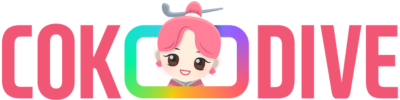
HANTEO Chart Family ✅
BT21 MININI MULTI PAIRING KEYBOARD
- BT21 MININI MULTI PAIRING KEYBOARD
- Size: 460*148*29mm
-
Components :
- 1 Wireless keyboard
- 2 AAA Battery
- 1 Manual
- 1 Nano receiver
- 1 Keyskin (Key cover)
- 1 Figure holder
-
Material:
ABS
-
How to use
- Connect 2.4GHz
1) Open the cover, insert a AAA battery and turn on the power button.
2) Connect the receiver to the PC/USB port.
3) When the receiver light is on, the connection is complete.
- Connect Bluetooth
1) Open the cover, insert a AAA battery and turn on the power button.
2) After pressing the mode change button, connect the Bluetooth connection of the smartphone.
3) Click BT21 KB 3.0 or BT21 KB 5.0 in the Bluetooth setting and then connection complete.
*ALL PRODUCT
The outer case/box is simply for protecting goods. (Damages such as scratches or discoloration on the case/box cannot be compensated.)
*RELEASE DATE
The release date can be postponed depending on the manufacturing schedule.(You will receive a delay notification email.
*FIRST PRESS & PRE ORDER ONLY & SPECIAL GIFT EVENT
As the quantity is extremely limited, the EVENT could be ended automatically without prior notice.
*PRE ORDER ITEM
When you have a preorder item in an order with another item that is already available, your entire order will be held until the preorder item arrives and is in stock (Items are not sent separately within the same order)
*LUCKY DRAW ITEM
Due to the LUCKY DRAW PRINTING process, the shipment will be placed after 7 business days minimum.
You must provide one full unboxing video from opening the box as proof that any damage on the item was not made by yourself and inflicted during the manufacturing process. Small spots/dust/scratches on the photo cards cannot be compensated as they are inevitable during printing process.
*SPECIAL GIFT according to PRICE RANGE
When purchased together with OTHER products, SPECIAL GIFT will NOT be provided.
Regardless of discount, the SPECIAL GIFT will be provided depending on theSUBTOTAL price.
*CUSTOM & DUTIES
Please note that import duties, taxes and charges aren't included in the item price. Charges are buyer's responsibility.
- BT21 MININI MULTI PAIRING KEYBOARD
- Size: 460*148*29mm
-
Components :
- 1 Wireless keyboard
- 2 AAA Battery
- 1 Manual
- 1 Nano receiver
- 1 Keyskin (Key cover)
- 1 Figure holder
-
Material:
ABS
-
How to use
- Connect 2.4GHz
1) Open the cover, insert a AAA battery and turn on the power button.
2) Connect the receiver to the PC/USB port.
3) When the receiver light is on, the connection is complete.
- Connect Bluetooth
1) Open the cover, insert a AAA battery and turn on the power button.
2) After pressing the mode change button, connect the Bluetooth connection of the smartphone.
3) Click BT21 KB 3.0 or BT21 KB 5.0 in the Bluetooth setting and then connection complete.






































